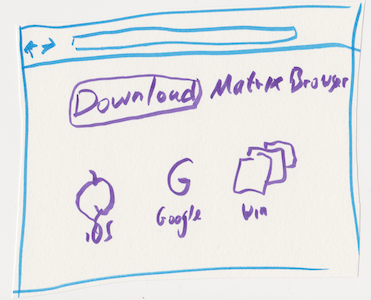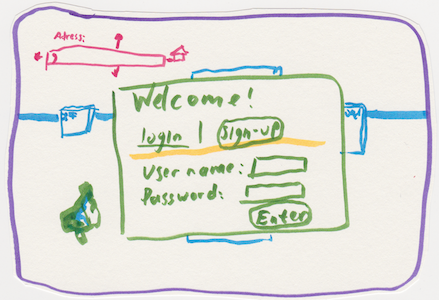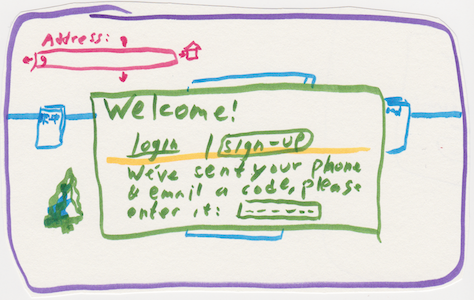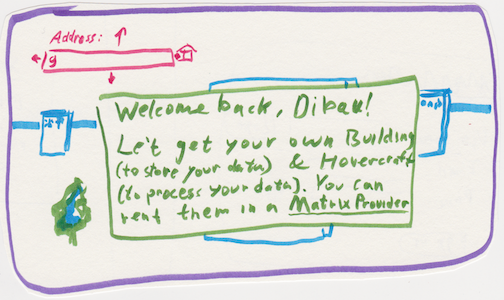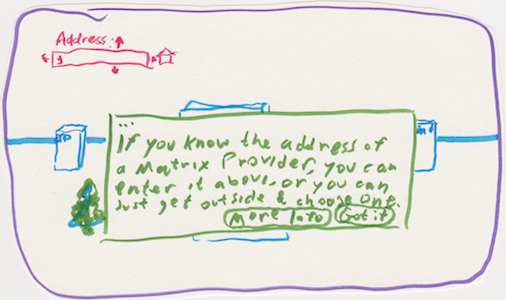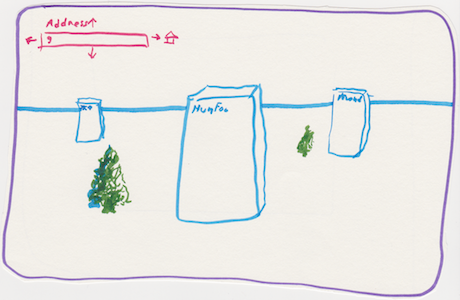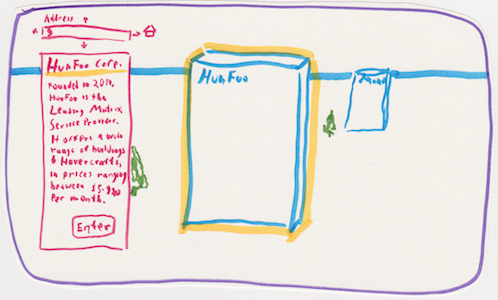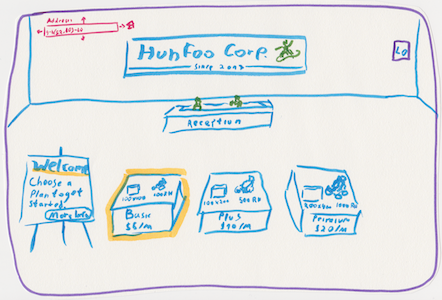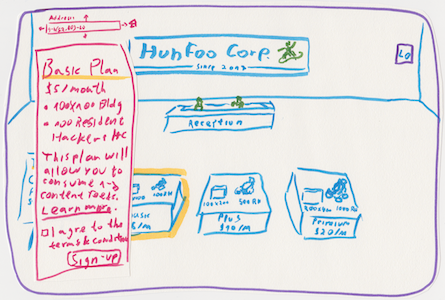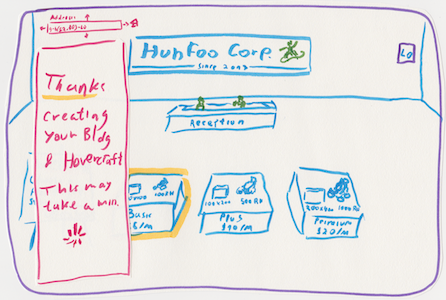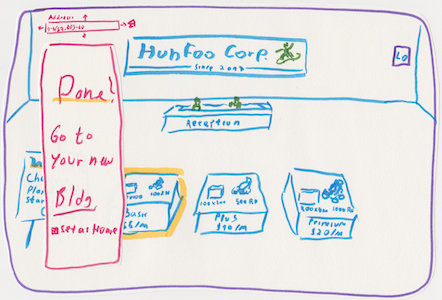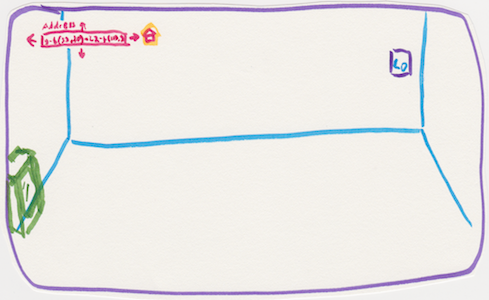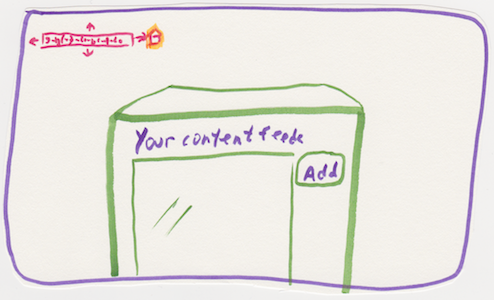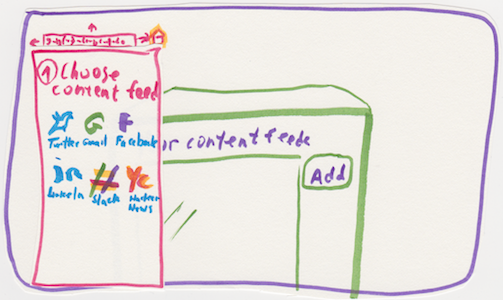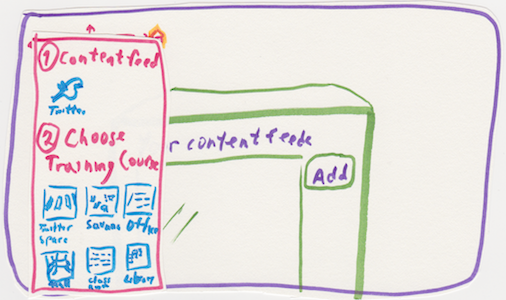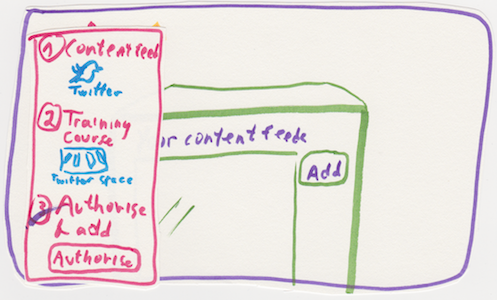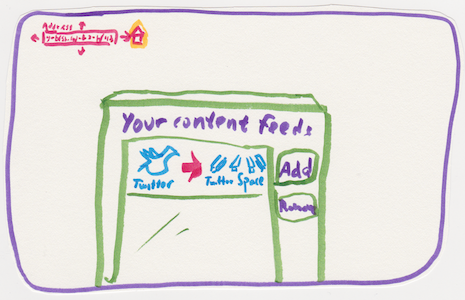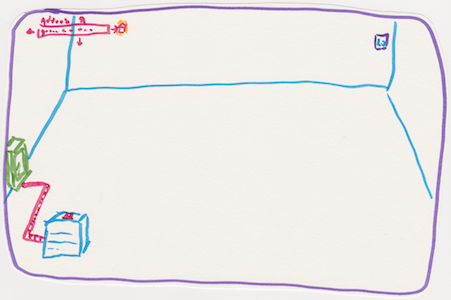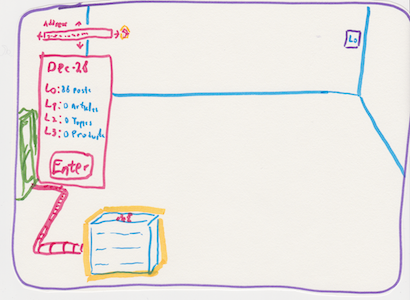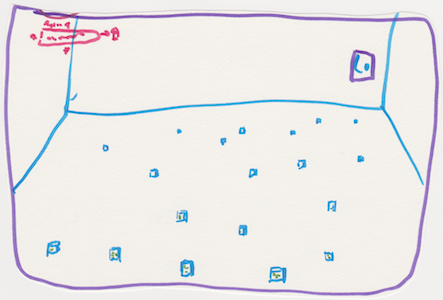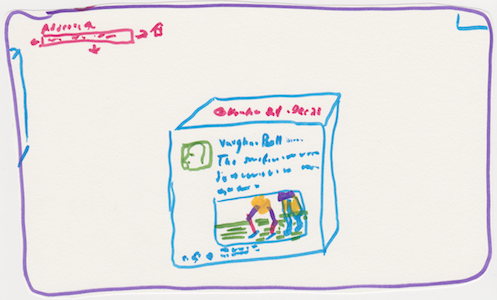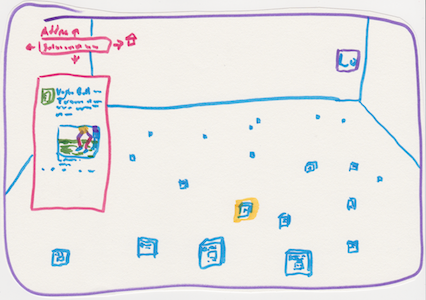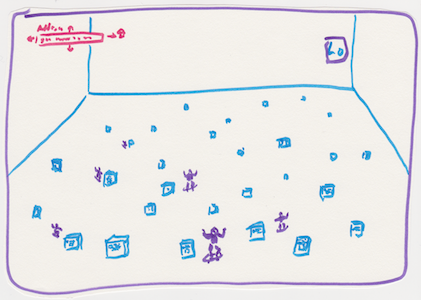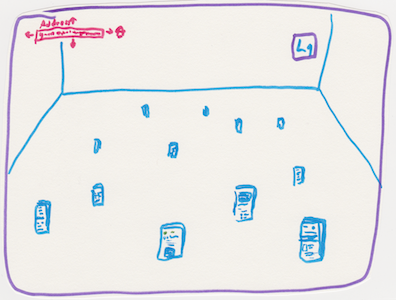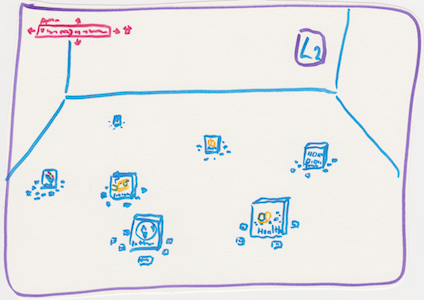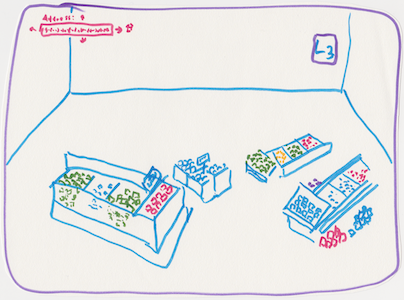UX Mocks
These are some mock screen drawings depicting the user experience of onboarding & using the Web Wide Matrix.
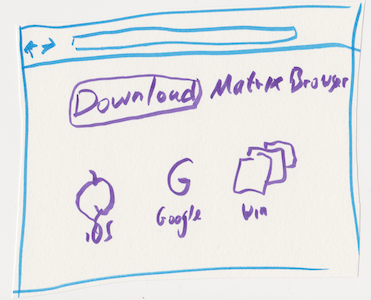
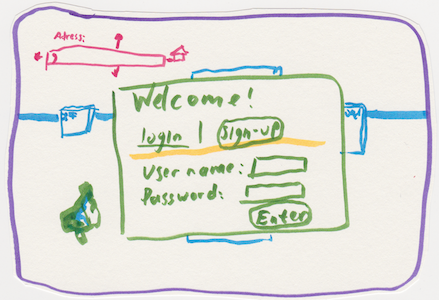
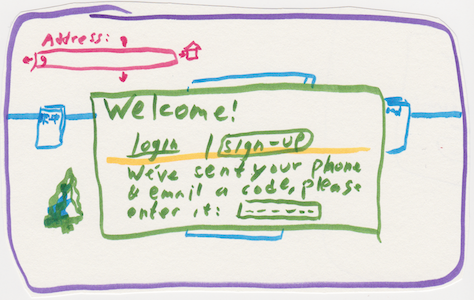
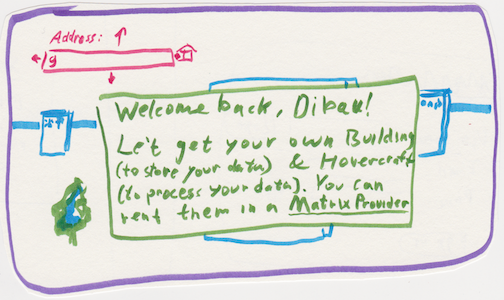
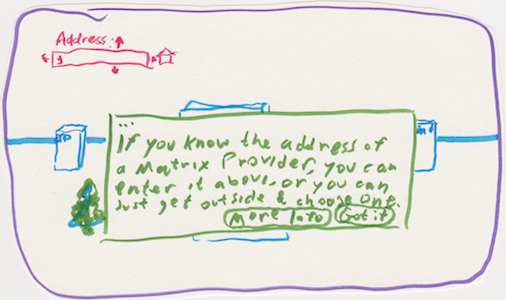
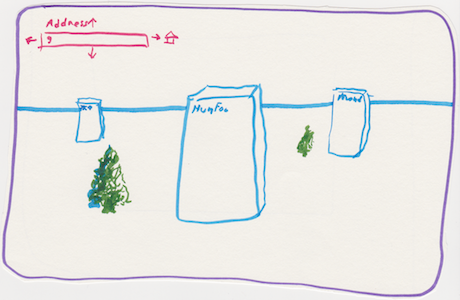
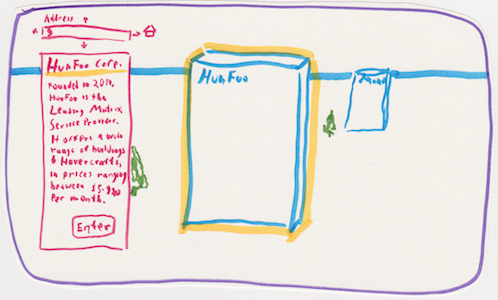
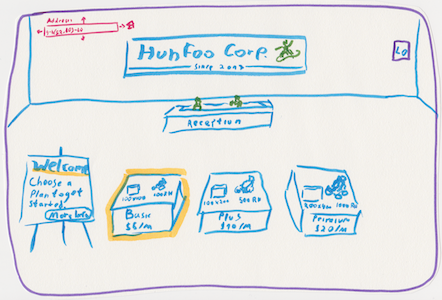
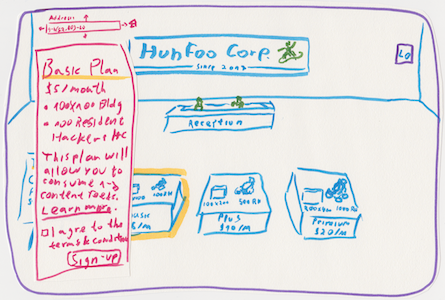
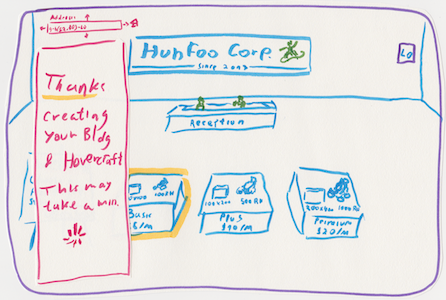
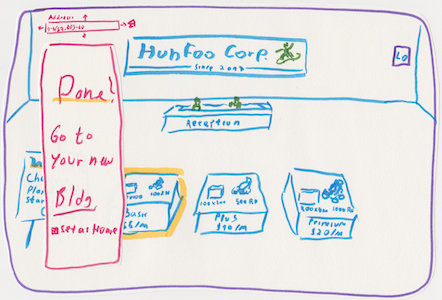
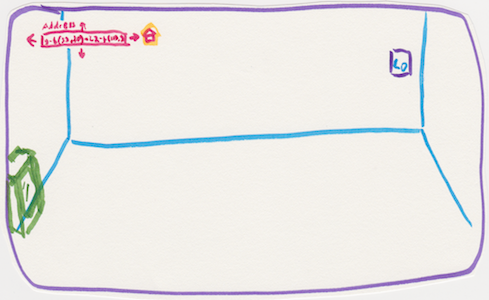
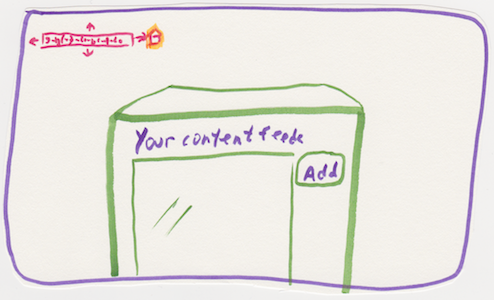
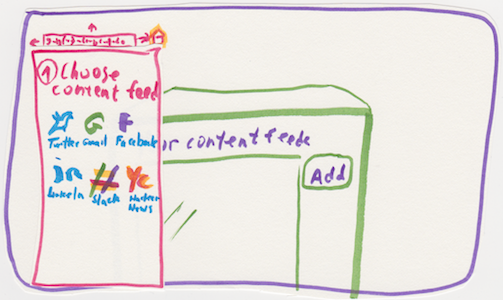
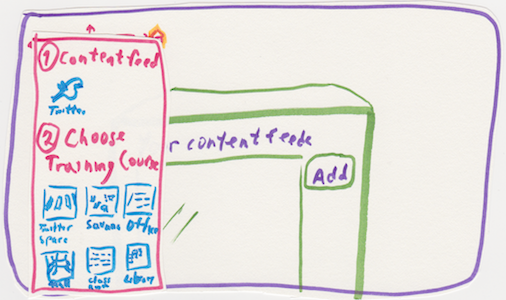
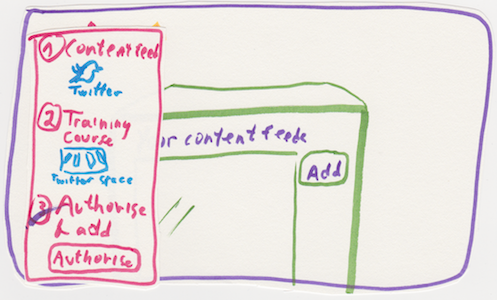
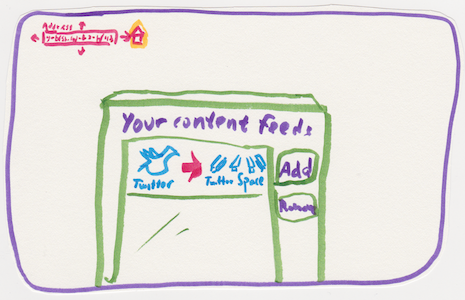
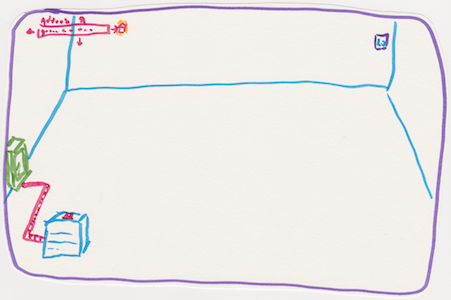
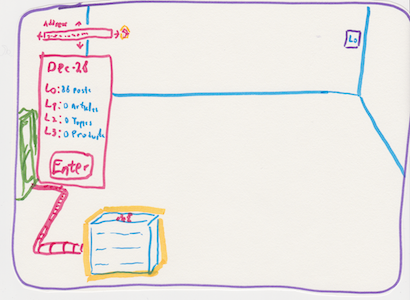
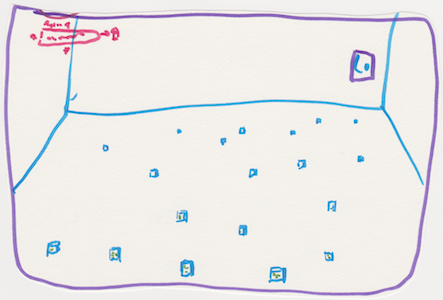
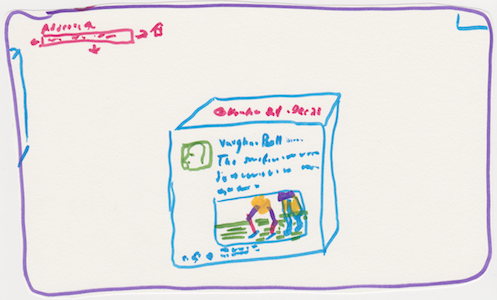
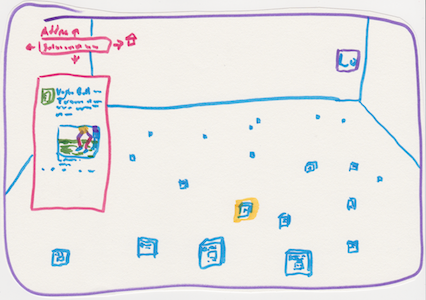
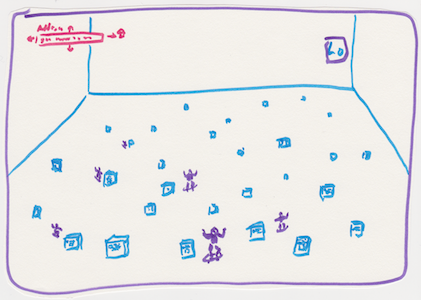
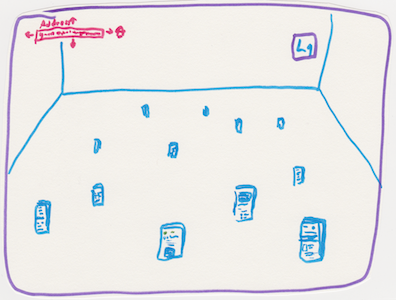
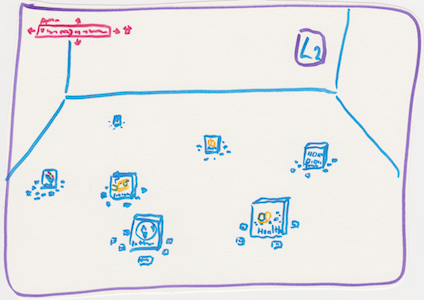
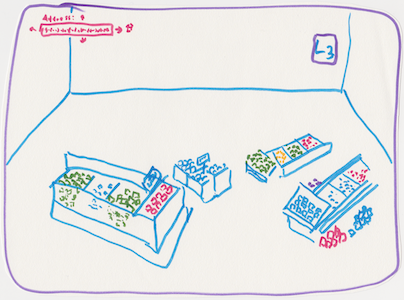
These are some mock screen drawings depicting the user experience of onboarding & using the Web Wide Matrix.